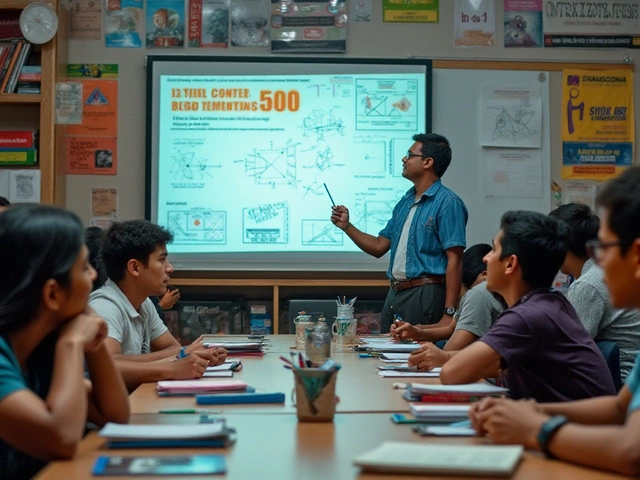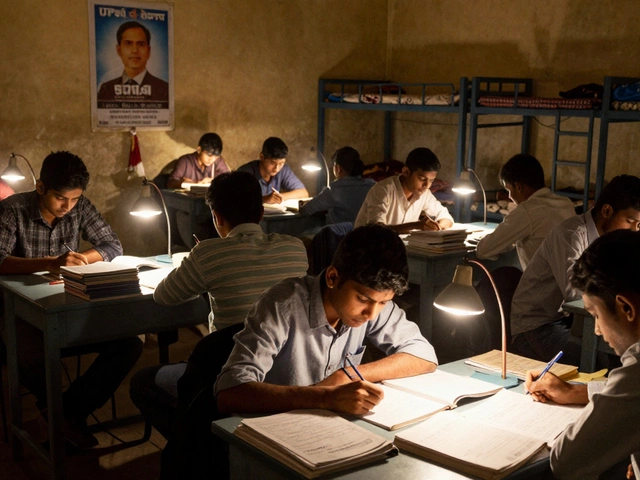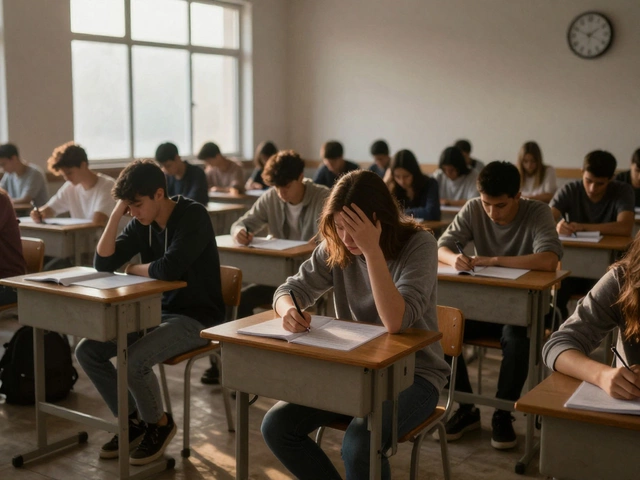If you’ve ever typed "where to start coding" into Google and instantly felt confused, you’re definitely not alone. So many platforms promise to take you from zero to hero, but which ones actually make learning feel doable? The answer isn’t the same for everyone, but there are clear winners if you’re just starting out.
First things first—beginner-friendly means more than just colorful buttons and cheerful mascots. The best sites actually explain things in plain English and let you try stuff without fear of breaking anything. You shouldn’t need to memorize pages of jargon before writing your first line of code.
A lot of people jump into coding thinking it’ll all be math and mysterious black screens. That’s not the case these days! Some platforms use drag-and-drop blocks or even turn lessons into tiny games, making your first steps fun instead of frustrating. If you get stuck, good platforms offer hints, friendly forums, or video explanations so you don’t feel lost.
- Why Picking the Right Platform Matters
- Codecademy: Why It Tops the List
- Scratch: Learning to Code Like Playing a Game
- Coursera and edX: University-Level for Everyone
- Free vs Paid Platforms: What’s Worth Paying For?
- How to Stay Motivated and Actually Learn
Why Picking the Right Platform Matters
Choosing the right coding platform as a beginner isn’t just about a pretty website or a famous name. The choice sets the tone for your whole learning experience. If you end up on a site with confusing steps or too much jargon, you might quit before you even type your first line of code. On the flip side, a beginner-friendly platform can actually make you look forward to practicing every day.
One interesting fact: People who use structured platforms like Codecademy or Khan Academy tend to stick with coding two to three times longer than those going it alone. That’s because these platforms break things into bite-sized lessons and give instant feedback, which keeps you moving forward instead of getting stuck in the mud.
The right platform should match your learning style. Some folks like hands-on coding challenges, others prefer video walkthroughs or interactive quizzes. Not all sites offer the same features, so knowing what helps you learn best goes a long way.
Here’s what to look for in a good beginner coding platform:
- Step-by-step lessons: Look for sites that build new ideas on top of what you’ve just learned, not ones that throw you into the deep end.
- Instant feedback: Platforms that instantly show if your code works are much more helpful—you don’t have to wait or guess.
- Community support: Having forums or chat is a lifesaver when you get stuck or want to share a win.
- Courses for all levels: Sites that let you start with basics and level up to harder stuff mean you won’t need to switch platforms soon.
- Engaging format: Some people stay motivated with badges, games, or streaks; others like simple progress bars. Whatever gets you coming back works.
The wrong platform can actually make you feel like coding just isn’t for you, which is totally false. There’s new research out of the University of Texas showing that early exposure to interactive lessons leads to a 40% higher success rate in later, harder classes. So your first step honestly does matter way more than you think.
Codecademy: Why It Tops the List
When people ask for the best coding platform for beginners, Codecademy is the name that pops up again and again—and for good reason. Codecademy stands out because it’s designed to make learning to code super simple for anyone, even if you’ve never touched a single line of code before.
From the moment you sign up, you get to pick your learning path. Want to try out Python, web development, or even dabble in data science? Codecademy has clear tracks. Instead of boring walls of text, you get hands-on exercises right inside your browser. Type a command, see what happens. Mess up? The instant feedback shows you what went wrong without making you feel dumb.
- Interactive learning: You write code in little challenges, not just stare at notes.
- Step-by-step instructions: Every task tells you exactly what to do next, so you don’t get lost.
- Built-in help: Stuck? Hints and explanations pop up, plus there’s a huge support community and discussion forums.
Codecademy’s free account covers a lot. You can get through entire sections of HTML, CSS, JavaScript, and Python basics without paying a cent. If you want more though, like quiz reviews, projects, and certificates, their Pro version unlocks those extras. As of early 2025, Codecademy reports that over 50 million people have used their platform—so you’re joining a lively crowd!
| Feature | Free Plan | Pro Plan |
|---|---|---|
| Interactive Lessons | Yes | Yes |
| Projects & Quizzes | Limited | Full Access |
| Certificates | No | Yes |
| Career Paths | No | Yes |
Another cool thing? Codecademy teaches real-world skills, not just coding language rules. You pick up how websites work, how to fix errors, and even how to use tools like Git (if you ever want to upload projects to GitHub). That’s a huge win for beginners wanting job-ready skills.
Scratch: Learning to Code Like Playing a Game
Most beginners hear about Scratch pretty early, and there’s a good reason for that. Scratch is basically the playground of coding platforms. It’s not just aimed at kids—honestly, anyone who feels nervous about writing real code should try it. Instead of typing out commands, you drag and snap colorful blocks to build programs. Want a cartoon cat to dance or a spaceship to zap aliens? You can do that just by dragging actions together, no tech degree required.
Scratch was created by the MIT Media Lab back in 2007, and since then, over 100 million projects have been shared worldwide. Everything runs online, so you don’t have to install anything or mess with settings. You just open the site, start dragging, and see results on the screen right away. That instant feedback is huge for building confidence.
What makes Scratch especially cool is that it doesn’t just teach you how to code. It sneaks in big ideas—like logic, problem-solving, and creativity—without making you feel like you’re studying. Tons of teachers love it. Here’s a favorite line from Dr. Mitchel Resnick, the guy behind Scratch at MIT:
“When people learn to code in Scratch, they learn strategies for solving problems, designing projects, and communicating ideas.”
Scratch covers concepts you’ll see in every programming language: loops, conditionals, variables, and events. Everything’s visual, so you can mess around without breaking stuff or feeling lost. Try making your own interactive story, or remix someone else’s project if you’d rather start with a template. The Scratch community is full of shared games and animations you can study, tweak, and make your own.
Stats time—here’s how huge Scratch is these days:
| Fact | Number |
|---|---|
| Scratch Users (2025) | Over 120 million |
| Projects Shared | More than 110 million |
| Available Languages | Over 70 |
Tip: Don’t just click around—actually follow a beginner tutorial. The official "Getting Started with Scratch" guide is short and super clear. After making a game or animation, you’ll realize you understand programming basics way more than you think. Not bad for something that feels like play.

Coursera and edX: University-Level for Everyone
If you want to learn coding with the kind of structure you’d get at a top university, Coursera and edX are hard to beat. They partner with heavy hitters like Harvard, MIT, and Stanford, so you get that official course vibe—minus the ridiculous price tag.
Both sites offer tons of coding classes for beginners, starting with the basics like Python, HTML, and JavaScript. You can actually learn Python from MIT on edX, or dive into Google’s beginner-friendly Python class on Coursera. The video lectures, quizzes, and hands-on projects give you a taste of what college students are doing, but you can move at your own pace (or binge-watch three classes on a Saturday—no judgment!).
- Coursera stands out for its peer support system and easy-to-use app, which means you can practice on your phone or laptop without missing a beat.
- edX lets you audit courses for free—watch all the videos, read material, and only pay if you want a certificate.
- Most beginner coding courses run 4 to 6 weeks, with 3-5 hours per week (and yes, you can pause or replay lessons as needed).
- You get real-world projects, so you’re actually building stuff, not just checking boxes.
Wondering if people really finish these courses? Coursera released some numbers in 2024: about 45% of beginners made it to the end when they joined community forums or study groups. Not bad compared to typical online course stats where most folks drop off.
| Platform | Top Beginner Course | Typical Course Length | Free Audit Option |
|---|---|---|---|
| Coursera | Google IT Automation with Python | 6 weeks | Yes |
| edX | Harvard CS50: Introduction to Computer Science | 10 weeks | Yes |
The best part? You can test the waters for free, and if you want the shiny certificate, you pay (usually between $49 and $199 per course). If you’re serious about landing a job or want to show off your new skills, that certificate might actually impress hiring managers.
So if you like the idea of learning from the same pros teaching at big-name schools, without dropping thousands of dollars, these platforms are as close as you’ll get online.
Free vs Paid Platforms: What’s Worth Paying For?
Let’s get honest: it’s tempting to stick with a free coding platform when you’re just dipping your toes in. Why pay when there’s so much out there for zero dollars? Sites like Scratch, Codecademy’s basic plan, and freeCodeCamp are packed with lessons you can start right now. You can even build real projects, like basic games or web pages, at no cost. For most beginners, you’ll get plenty far before you ever have to take out your credit card.
But paid platforms are popular for a reason. The difference comes when you want more structure or feedback. For example, Codecademy Pro kicks things up with quizzes, hands-on projects, and real-world scenarios. Udemy can pack an entire course—videos, Q&A, certificates—into one bundle. Some paid sites offer 1-on-1 mentoring or graded assignments, which really help if you hit a wall or like more personal guidance.
- Free platforms are awesome for experimenting, playing around, and figuring out if coding is for you. No risk, no pressure. Most have lively communities that can help if you get stuck.
- Paid platforms (like Coursera or Pluralsight) often bring industry pros to teach you, and they don’t just teach you syntax—they teach you how to build things people actually use. Some even guarantee job interview prep or have partnerships with real tech companies.
Here’s a quick look at what typical free versus paid coding platforms offer:
| Feature | Free Platforms | Paid Platforms |
|---|---|---|
| Access to lessons | Usually all beginner content | Full access, including advanced courses |
| Project building | Basic projects | Real-world, portfolio-ready projects |
| Feedback & Help | Community forums | Expert help, sometimes live |
| Certifications | Rare | Often included, sometimes industry recognized |
Want a tip? Don’t pay until you know you enjoy coding. Tons of people finish free modules just fine. Move to a paid plan once you know you’re in it for real or need a leg up for job prep. And if you hit a paywall, sometimes you can get a student discount or free trial to test out paid features first.
How to Stay Motivated and Actually Learn
Getting started on a coding platform is one thing—keeping at it every week is a whole different story. A ton of newbies sign up for coding classes all excited, but after a month, their logins fizzle out. It’s super common, so if you’ve bailed before, you’re in good company. But that doesn’t mean you’re stuck repeating the same loop.
One trick? Set tiny, clear goals. Instead of telling yourself you’ll be a programmer by July, try “I’ll finish the JavaScript Basics module by next weekend.” Progress you can actually see is way more motivating than dreaming about some far-off finish line.
- Track your learning streak: Most platforms, like Codecademy and Khan Academy, show you how many days in a row you’ve coded. Don’t break the streak! Even ten minutes counts.
- Build real mini-projects: You don’t have to launch the next Facebook. Even a simple “to-do list” app or a personal website is enough to see your code in action. It’s way more rewarding than endless quizzes.
- Share what you’re doing: Posting updates or progress screenshots on Reddit, Discord groups, or even with friends can keep you accountable. You may even get useful feedback for free.
- Pick stuff that interests you: Love games? Platforms like Scratch or Repl.it let you make your own. Don’t feel bad about following your curiosity—it helps you stick with it.
- Don’t skip the hard parts: It’s tempting to avoid tricky lessons, but most learners who push through actually master coding way faster. Stuck? Ask in the forums or try searching for video walk-throughs.
It also helps to remember: Learning to code is way more about practice than reading. According to a 2023 Stack Overflow developer survey, about 85% of new developers said they learned faster when they spent more time typing out real code instead of just watching videos.
| Motivation Tip | How Much It Helps (According to Learners) |
|---|---|
| Short, daily sessions | 72% say it keeps them on track |
| Building real projects | 60% find it more rewarding than quizzes |
| Sharing progress | 55% are more likely to finish courses |
Lastly, don't be afraid of messing up. Nobody writes perfect code at the start. Even pro developers still Google stuff all the time. Treat every error message as a puzzle—not a failure. That’s how you actually get good (and maybe even start to enjoy it).