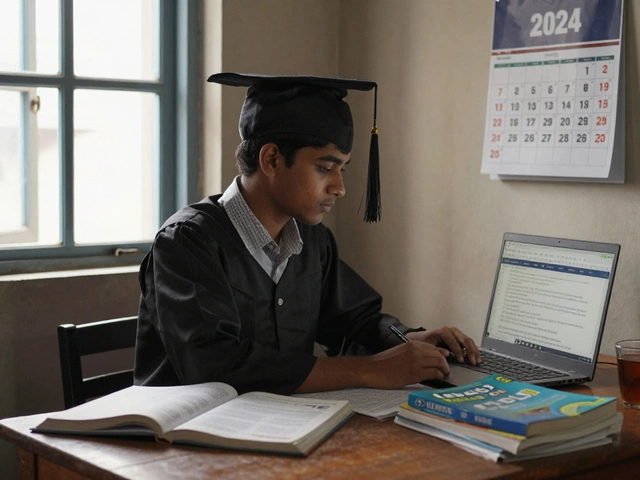Picture this: you’re squeezing in a quick lesson between errands, or you’re bored on the bus and want to knock out that quiz. Phones let you learn just about anywhere—and yes, almost every eLearning platform now has an app or a mobile-ready site. But does it actually work, or do you just end up squinting and frustrated?
If you’ve ever ditched your laptop for your phone, you know it’s not as simple as a smaller keyboard. Some platforms are honestly built for mobile, making it easy to swipe through videos, tap quizzes, or check your progress. Others? They force you to click through endless menus, which might make you want to toss your phone across the room. Knowing which is which can save you a lot of headaches.
Another thing: the kind of content matters. Watching how-to videos or reading flashcards is a breeze on a phone. But programming, big spreadsheets, or heavy writing? That’s usually where phones fall short. Still, more and more students are using their phones as their main study tool—recent stats show over 50% of people learning online logged in from a mobile device last year. That tells you just how much the game is changing.
The good news? With some smart tweaks and the right apps, your phone can be more than just a backup. It might even be your secret weapon for keeping ahead in class or at work.
- Can You Really Study Well on Your Phone?
- What Works (and What Doesn’t) on a Small Screen
- Tips to Boost Your Mobile Learning Game
- Choosing Top eLearning Platforms for Phones
Can You Really Study Well on Your Phone?
You’d be surprised at how much you can actually get done right from your phone. Phones aren’t just for scrolling social media or texting anymore—mobile learning is huge. In 2024, a Pew Research study found that 53% of online learners used their phone as their primary study device at least once a week. That’s not just teenagers either—adults upskilling for work are right there too.
Here’s the key thing: if your course is designed to be mobile-friendly, you’re set up for success. Most major eLearning platforms—think Coursera, Khan Academy, and Duolingo—have put real effort into making their apps smooth and simple on all smartphones. You can watch bite-sized videos, work through flashcards, or practice vocabulary without dragging out your laptop. Some even let you download lessons offline, so you can study on the subway or during lunch without killing your data plan.
Now, that doesn’t mean your phone can do it all. Complex stuff like editing big presentations or writing long essays is tough on a small screen. But for reading, quick quizzes, and those “just five more minutes” review sessions, your phone’s more than enough.
| Age Group | % Using Mobile Weekly |
|---|---|
| 13-18 | 67% |
| 19-34 | 58% |
| 35-54 | 46% |
| 55+ | 34% |
So, can you eLearning on your phone? Absolutely—especially for on-the-go tasks, short study bursts, and revising what you’ve already learned. Just make sure the platform and lesson type suit the small screen. If you’re stuck using a site that doesn’t play nice with phones, don’t hesitate to ask your teacher or support for better mobile options.
What Works (and What Doesn’t) on a Small Screen
Phones are awesome for quick courses, short lessons, and checking off assignments on the go. If your learning style is all about bite-sized info, you’re in luck—most major platforms design their mobile experiences around short videos, quizzes, and easy-to-read notes. Apps like Duolingo or Khan Academy shine here, making it simple to pick up a language or review math basics while waiting for your coffee.
But phones aren’t perfect for everything. If you’re tackling complex subjects—like coding, graphic design, or anything that needs multiple tabs open—it’s easy to get frustrated fast. Editing big documents or creating spreadsheets? Doable, but you’ll probably wish you had a bigger screen and a keyboard.
The sweet spot for mobile eLearning: watching instructional videos, listening to podcasts, reviewing flashcards, answering multiple-choice questions, or shooting off quick discussion posts. Heavy typing, in-depth projects, or anything that involves flipping between resources usually works better on a laptop or desktop.
- Works Well: Video lessons, audio courses, quizzes, flashcards, quick note-taking, reading PDFs.
- Not So Great: Coding, long essays, mind maps, spreadsheets, specialized design tools.
Let’s get into some quick hard numbers to see what most people are actually doing on their phones, based on a 2024 survey of online learners:
| Task | % Using Phone |
|---|---|
| Watching videos | 78% |
| Answering quizzes | 67% |
| Reading course materials | 61% |
| Writing assignments | 19% |
| Editing spreadsheets | 13% |
So, if you just want to study, review, or test yourself, your phone is totally up to the task. For bigger, messier projects, keep that laptop nearby.

Tips to Boost Your Mobile Learning Game
If you want to actually learn and not just tap through lessons half-awake, you need a plan. Phones are powerful, but they can also be a distraction bomb. Staying on track with eLearning on your phone means grabbing a few smart habits and tools.
Notifications, small screens, endless videos—it’s easy to lose focus or get a headache. So how can you make learning on your phone actually work for you? Check out these practical tips you’ll want to try right away:
- Use Focus Mode or Do Not Disturb: Turn off all but essential notifications during study time. Both Android and iOS let you mute distracting apps.
- Pick the Right Apps: Some big names like Coursera, Udemy, Khan Academy, and Duolingo truly shine on mobile. They work offline, let you speed up videos, and auto-save your spot.
- Chunk Your Lessons: Study in short, focused bursts. Researchers from the University of California say 15-20 minute bursts are best for attention span—perfect for phone study sessions.
- Try Dictation for Notes: Typing long answers is rough. Use your phone’s voice-to-text feature to take notes or answer questions quickly (way faster than thumb-typing paragraphs).
- Use Night Mode or Blue Light Filtering: Your eyes will thank you, especially if you study at night. Most learning apps and smartphones have this.
- Download Lessons for Offline: Reliable Wi-Fi isn’t always a given. Download readings or videos so you’re never stuck without materials if you lose signal.
- Sync Across Devices: If you started a lesson on your laptop, make sure your progress updates on your phone. Most platforms keep everything in sync, but you might need to double-check settings.
Check out how learners actually structure their mobile study time, according to a 2024 survey by Statista:
| Study Duration (per session) | Percent of Users |
|---|---|
| Under 15 minutes | 48% |
| 15-30 minutes | 38% |
| Over 30 minutes | 14% |
Almost half of learners stick to super short sessions—so don’t feel bad for just grabbing a few minutes here and there. With the right tools and smart tweaks, your phone can absolutely keep up with your learning goals.
Choosing Top eLearning Platforms for Phones
So, which platforms are actually worth your screen time when you want to do eLearning on your phone? Not all apps are equal, and it’s easy to waste time on clunky platforms that just don’t play nice with small screens. Let’s break down what actually works in real life, what’s just hype, and which apps truly make learning mobile-friendly.
First, you want an app that’s designed for mobile, not just a website squeezed onto a phone. The best platforms have real apps (or seriously responsive websites), give you offline access, let you download course materials, and offer push notifications for reminders. Extra points for bite-sized lessons and automatic progress syncing between your phone and computer.
Here are a few crowd favorites that have nailed mobile learning:
- Duolingo – Super easy for language learners. Lessons are quick, simple, and you can sneak them in literally anywhere.
- Coursera – Their app’s clean interface lets you stream lectures, download readings, and even submit assignments right from your phone.
- Udemy – Tons of courses, and you can save videos for offline viewing, which is handy if your signal stinks or you’re traveling.
- Khan Academy – Especially good for school subjects. The app has thousands of short videos and mini-quizzes made for small screens.
- Quizlet – Perfect for cramming. Flashcards on the go, plus review games that don’t need a big screen.
If you’re wondering what actually matters for staying consistent with mobile learning, check out this little comparison. Sometimes, features make all the difference:
| Platform | Offline Access | Push Reminders | Best For |
|---|---|---|---|
| Duolingo | Yes | Yes | Languages |
| Coursera | Some courses | Yes | College-level topics |
| Udemy | Yes (videos) | No | Professional skills |
| Khan Academy | Yes | No | School subjects |
| Quizlet | Yes (with paid upgrade) | Yes | Flashcards, quick review |
Tips for picking the right platform:
- Check reviews in the app store—people are honest about what works (and what’s buggy).
- Test drive a free course before committing, especially if you’ll be using it every day.
- If you need to study offline, make sure the app supports downloads or at least offline quizzes.
- Look for apps that automatically sync progress with a web version, just in case you want to switch devices.
Don’t be afraid to mix and match, either. Most folks use at least two different apps—one for lectures, one for notes or quizzes. Phones are getting smarter, and so are the learning tools built for them.