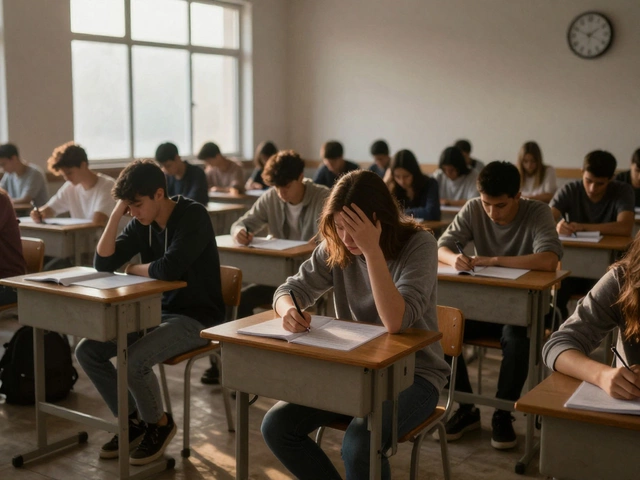The idea of learning to code freaks a lot of people out. Maybe you picture a wall of confusing symbols, or worry that one typo will ruin everything. But honestly, it’s not as mysterious—or as hard—as it might seem at first glance. The biggest reason so many people freeze up? They think coding is only for the super-smart or math geniuses. The truth? Regular people start every day, and most of them mess up a bunch at the beginning—just like with anything new.
The real challenges aren’t usually about technical stuff. They’re more about staying patient when nothing works, not comparing your progress to others, and moving past the urge to quit after hitting errors. That first bug you can’t solve feels like hitting a brick wall, but it’s completely normal. Everyone gets stuck. The trick is to see mistakes as part of the learning, not a sign to give up. Keep this in mind, and the next steps will make a lot more sense.
- Why Coding Looks Scarier Than It Is
- First Steps: What Trips Up New Coders
- The Role of Coding Classes
- Common Myths vs. Real Challenges
- Tools and Tricks to Make Things Easier
- How to Make Progress Without Burning Out
Why Coding Looks Scarier Than It Is
When you hear people talking about coding for beginners, it often sounds like rocket science. Screens full of strange text, weird error messages, and all those stories about how hard it is to learn. It’s easy to get freaked out before you even start. But honestly, a lot of this fear comes from how coding is shown in movies or online—a bunch of hackers typing furiously in the dark. It’s just not how it works in real life.
What actually makes learning to code look tough is mostly the unfamiliar look of code. At first, it’s just a pile of symbols and random words. But if you think back, it’s the same feeling you got the first time you used a new phone or tried learning to drive. It’s only “hard” until you get used to the basics. Most programming is about breaking down a problem step by step, not memorizing hundreds of commands.
Here’s something a lot of people don’t realize: Most beginner-friendly programming languages like Python were made to look a bit like regular English. You can write:
print('Hello world')
And the computer literally prints: Hello world. That’s the kind of thing you see on day one in a coding class.
If you need a push, check out these real numbers from Stack Overflow’s 2023 Developer Survey:
| Language | Percent of Surveyed Beginners |
|---|---|
| Python | 55% |
| JavaScript | 50% |
| HTML/CSS | 47% |
This shows that new coders stick to languages lots of others learned with. You’re not alone, and you’re definitely not the first to feel nervous. Most of the scary part is just newness—not real difficulty.
Another thing that throws people off is error messages. They look way harsher than they are. Instead of thinking, “I broke everything,” it helps to imagine them as a coach pointing out where you went off track. The first few errors always sting. But soon, you realize they actually tell you what needs fixing. Coding is just problem-solving, not some magical skill only tech whizzes have.
First Steps: What Trips Up New Coders
Almost every newbie in coding for beginners finds the same stuff tough at the start. You open your first programming lesson, and suddenly, it feels like learning a secret language. Syntax trips up a lot of folks. A missing semicolon or a parentheses in the wrong place will throw an error that looks like total gibberish. That’s normal. Even pros mix these up sometimes.
Another big hurdle is getting used to how picky computers are. They don’t guess what you mean—one wrong letter and the whole thing fails. That can be super frustrating if you’re used to apps fixing your typos or filling in blanks. Trying to debug (aka fix mistakes) is a huge early challenge, but it teaches you more than just typing code.
Switching from just using computers to telling them what to do is a huge mental shift. New coders often ask, “Why is this so strict?” or “Why won’t it just do what I meant?” Part of the process is learning to think like a computer. This mindset doesn’t come overnight, and that’s totally fine.
Tons of beginners feel faked out by online tutorials that skip over basics or expect you to ‘just know’ what a terminal or an IDE is. Open a coding class for the first time and you’re hit with techy words: variable, loop, function. It’s easy to feel lost. Quick tip: Don’t try to memorize everything at once. Google is your friend, and so are coding forums. Not knowing the answer is part of the job. Stack Overflow exists for a reason!
“Everyone in this country should learn to program a computer, because it teaches you how to think.” — Steve Jobs
Here’s a look at some common spots where beginners get stuck:
- Syntax Errors: These are tiny mistakes in how you write code. Think of them as grammar goofs. You’ll see errors like ‘unexpected indent’ or ‘missing ;’ a lot.
- Understanding Variables: Storing info in variables seems simple, but using them right can throw newbies for a loop.
- Loops and Functions: The idea of repeating actions (for/while loops) and grouping code (functions) is totally new for most people.
- Debugging: Fixing what went wrong eats up more time than writing code at first.
- Setting up your Environment: Just getting your code editor working or installing Python trips up a lot of beginners (way more than they admit).
Did you know only about 60% of people who start online coding courses finish them? Most drop out around the spot where they hit their first serious errors. But the folks who stick with it—especially those in coding classes with real support—have a much better shot at getting past these hurdles.
The Role of Coding Classes
Signing up for coding classes can be a total game-changer for beginners. It’s not just about having someone explain stuff. Good classes break down the basics into bite-sized lessons, so you don’t get slammed with info overload. Plus, you get a clear learning path—no more jumping from random YouTube videos or getting lost in Google rabbit holes.
Structure is everything when learning something new. In most beginner coding classes, you work on small, hands-on projects from the start. Even writing a basic calculator or a simple website is more useful than reading about programming for hours. Nothing beats the boost of seeing your first "Hello, world!" message actually pop up on your screen.
Having a real instructor or support group also cuts down on frustration. About 68% of beginners in online surveys say getting help with bugs and errors keeps them moving forward more than anything else. Most classes offer forums, live chats, or weekly Q&A sessions, so you’re never completely stuck on your own.
Here’s what you usually get with a solid beginner coding for beginners class:
- Step-by-step lessons so you don’t feel lost
- Small, real-world projects to apply what you learn
- Instant feedback on your code (super important!)
- Access to teachers or mentors for questions
- A community of other beginners so you’re not alone
Not all courses are created equal, though. Look for ones that match your style—maybe you like video guides, or maybe you learn better by doing lots of exercises. Some people start with free bootcamps, while others prefer paid platforms like Codecademy, freeCodeCamp, or Coursera, each different in teaching style and support.
Coding classes won’t make problems disappear, but they make the toughest parts way less scary. You’ll pick up answers, encouragement, and a bunch of shortcuts from teachers and classmates who have been there, stalled there, and got through it.

Common Myths vs. Real Challenges
So many stories float around about how coding for beginners works. Some are way off and end up scaring people for no reason. Let’s break down what’s real and what’s just noise.
First off, there’s a big myth that you need to be some kind of math wizard to get into coding. Please, forget that. Sure, a little logic helps, but most of what you do day-to-day is problem-solving, not hardcore algebra. Most beginner-friendly languages—like Python—let you get started without even touching complicated math.
A close second? The belief that you have to memorize endless commands and code by heart. Nope. Even pros Google stuff all day. The key is understanding how things fit together, not having the entire language in your head.
Some swear you need fancy computers or expensive software to write code. Real talk: most coding classes for beginners run fine on regular laptops, even the old ones. There are loads of free tools like VS Code, Replit, or even Google Colab if you just want to tinker.
Then there’s the myth that you’ll "never get it" if you’re not young. Fact: people of all ages start coding. A 2022 Stack Overflow survey showed about 25% of beginner programmers are over the age of 35. It’s never too late, and age honestly has nothing to do with your potential to learn.
| Myth | Reality |
|---|---|
| You need to be a math genius | Basic problem-solving is enough for most beginner programming tasks |
| You must memorize everything | Knowing how to search and apply info is way more important |
| Expensive tools required | Free, simple tools get the job done |
| Only young people can learn | People at any age can pick up coding |
But what about the actual hard stuff? Learning to code has real challenges, but they aren’t what you’d expect. Here's what actually trips people up:
- Staying motivated when nothing works for hours.
- Learning to read error messages—and not panic.
- Breaking down big problems into baby steps.
- Not getting frustrated when you see others go faster.
The truth about how hard coding is: most beginners struggle with patience way more than with writing code. If you know you're not alone—it honestly makes things easier. Just remember, every coder (even the ones teaching your coding class) hit these exact same struggles early on.
Tools and Tricks to Make Things Easier
If you’re just starting with coding for beginners, picking the right tools is like giving yourself a head start. No one expects you to memorize everything or sit in front of a blank screen. Beginners have more help than ever before, and using these can save hours of confusion.
First, don’t ignore code editors made for newbies. Visual Studio Code (VS Code) is super popular—it highlights errors, suggests code as you type, and even connects straight to coding tutorials. Online playgrounds like Replit or Codecademy’s sandbox let you write and run code without messy installs. This way, if you break something, you just hit reset and try again.
Let’s not forget about plug-ins and extensions. VS Code, for example, has thousands of extensions that help with everything from coloring your code, to catching typos, to auto-formatting messy text. The right extension can turn hours of frustration into five minutes of "oh, that’s how it works."
YouTube and Discord have basically turned into lifelines for learning to code. Searching “how to fix X error in Python” usually brings up a clear, short video or a blunt step-by-step. Coding Discord servers are full of people who will answer random questions or even check a chunk of your code. No shame in asking!
Here’s a quick snapshot of tools newbies actually use, and why:
| Tool | What It’s Good For | Free? |
|---|---|---|
| Visual Studio Code | Editing, real-time feedback | Yes |
| Replit | Runs code online, no installs | Yes |
| Codecademy | Guided lessons | Partial |
| Stack Overflow | Q&A, quick bug fixes | Yes |
| GitHub | Saving and sharing projects | Yes |
One of the best tricks? Get used to searching for solutions. “Googling your problems” is not cheating—it’s basically half of coding for beginners. The sooner you treat search engines like a reference guide, the less you’ll panic over errors. Bookmark cheat sheets for the language you’re learning, and don’t waste time trying to memorize everything.
Finally, set up version control early, even if it seems overkill. Tools like Git or GitHub keep backups of your code every time you save, so you can play around without fear of wrecking your whole project. One click and you’re back to a working version.
How to Make Progress Without Burning Out
When you’re just getting started with coding for beginners, it’s easy to get caught in the trap of doing too much too fast—or feeling guilty about not grinding more. But honestly, slow and steady really does win this race. Here are some real-world tips for moving forward without frying your brain:
- Set tiny daily goals. Instead of vowing to build the next Facebook, promise yourself you’ll learn one concept or fix one bug a day. Tackling small chunks adds up fast and keeps things from feeling impossible.
- Mix in fun projects. Working on something you actually care about—like a simple “to-do” app for your phone, a joke generator, or a tool that solves a small problem you have—makes learning way less boring. You’re far more likely to stick with it if it feels personal.
- Switch up resources. Don’t force yourself to finish a book or online course that’s just not clicking. There are podcasts, YouTube tutorials, coding games, and friendly forums. Lean into what keeps you interested.
- Take actual breaks. Stepping away from the screen can save you from brain-melt. Go for a walk, stretch, or even doodle—the solution to a bug often pops up when you’re not staring at it.
- Check your progress. Keep a little log or journal. Write down what you learned, what confused you, or what you finally fixed. Looking back at your wins—no matter how small—reminds you that you’re moving ahead.
If you’re wondering how long you should spend learning each day, here’s something concrete: The Harvard Business Review found that people learn new skills best with focused sessions of 20-50 minutes, followed by a short break. So you don’t need marathon study days to get somewhere with beginner programming.
| Experience Level | Average Hours/Week | Most Common Burnout Signs |
|---|---|---|
| Beginner | 4-7 | Fatigue, frustration with errors |
| Intermediate | 6-10 | Losing track of time, lack of motivation |
Finally, don’t go solo if you don’t have to. Coding is way more fun (and bearable) with even one other person to talk to. Join a free online group, find a study buddy, or post questions in a beginner-friendly forum. Most people in coding classes say the support keeps them going when they’d otherwise quit.