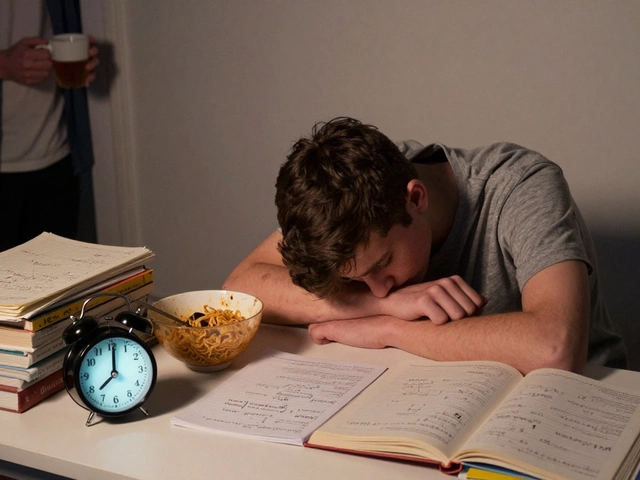SCORM gets thrown around so much in the e-learning world, you'd think it's as common as Wi-Fi. But most folks clicking through online courses have no idea what it actually means. Simply put, SCORM stands for "Sharable Content Object Reference Model." Sounds technical, right? But it's not as scary as it seems.
Picture this: You design a course and want it to work perfectly no matter which learning platform someone uses—Moodle, Blackboard, something your company built last year. Without SCORM, every course would have to be rebuilt for each platform. Nightmare! SCORM acts like the universal adapter for e-learning content, letting everything play nice no matter where you upload it.
This isn't just some behind-the-scenes trick for techies. If you've ever wondered why some boring compliance course tracks your progress or saves your quiz result, chances are, that's SCORM at work. It makes sure your manager knows you passed—and you don't have to repeat the same training every year just because of a software glitch.
- What Is SCORM, Really?
- Why SCORM Became the E-Learning Standard
- How SCORM Impacts Your Online Courses
- SCORM Tips: Getting the Most Out of It
What Is SCORM, Really?
SCORM sounds like a weird robot, but it’s actually a tech rulebook for how e-learning courses talk to learning platforms. The letters stand for Sharable Content Object Reference Model. The “shareable content” part means courses you make can get moved around and reused. That’s a big deal when you’ve spent hours (or days) building quizzes, videos, or training modules.
The basics of SCORM go back to 1999 when the U.S. Department of Defense wanted a simple way to swap out e-learning courses between systems. Before that, everything was a mess—courses built for one platform didn’t work on another, and editing anything meant you had to rebuild entire courses from scratch. Not fun.
So, what makes up SCORM? It’s mostly a set of rules for:
- How courses are packaged (think: zipped files with a special recipe inside)
- How courses send info to the learning system (like, "Aria finished this lesson" or "Sam scored 80% on this quiz")
- How the system tracks what you’ve finished or where you left off
Think of it like making USBs for learning—plug your SCORM course into almost any platform, and it’s supposed to just work. If it doesn’t, either your course or platform isn’t following the rules.
SCORM comes in a few flavors, but the most used versions are 1.2 and 2004. Here’s a quick peek at how much people rely on it:
| SCORM Version | Release Year | % of LMS Platforms Supporting |
|---|---|---|
| 1.2 | 2001 | 95% |
| 2004 | 2004 | 80% |
This makes SCORM almost universal in the world of e-learning. If your course supports SCORM, you’re set for just about every major learning management system out there.
Why SCORM Became the E-Learning Standard
Before SCORM showed up, building an online course was like making a VHS tape—you had to create a separate version for every kind of player. Back in the late 1990s and early 2000s, companies and schools were struggling because their courses only worked on certain platforms. There was a wild mess of formats. Nothing was compatible. Nobody wanted to pay every time they switched software.
The U.S. Department of Defense stepped in, believe it or not, because they were spending a fortune on digital training that wasn’t shareable or reusable. That’s when ADL (Advanced Distributed Learning) created SCORM to standardize everything. Their big win? SCORM made it possible to build a course once and have it work anywhere. For folks in the e-learning industry, that was like inventing USB all over again.
This standard wasn’t just about saving money. SCORM made things faster for everyone:
- Content creators didn’t have to rebuild courses from scratch for every new learning management system (LMS).
- LMS platforms could support lots of different courses with no extra tech drama.
- Learners got a smoother experience, whether they were at a big university or a startup.
Here’s the kicker: Once it caught on, just about every big-name LMS added support for SCORM. That’s why today, if your course isn’t SCORM-compliant, it’s pretty much invisible outside your own system. In short, SCORM became the e-learning standard because it solved a giant headache for everyone: making online training easy, portable, and reliable.

How SCORM Impacts Your Online Courses
SCORM has a real, day-to-day effect on what you experience when you take or create an online course. First off, it lets your training actually save progress. You can click out, grab a snack, and come back later right where you left off. Without SCORM, you risk starting over every time a session times out or your internet hiccups. That’s a lifesaver for longer courses or dull compliance modules.
The big thing: SCORM helps e-learning platforms and courses understand each other—kind of like a shared language. Every time your course scores a quiz, tracks how long you watched a video, or marks a module as complete, that’s SCORM-speaking. If you want to roll out the same content across different Learning Management Systems (LMS), you don’t have to remake everything from scratch. Upload once, use anywhere that supports SCORM. This saves companies big time and money, especially when training hundreds (or thousands) of workers.
Here’s another angle that matters: reporting. With SCORM, your manager or HR team can actually see who finished mandatory training, who’s struggling, and who still needs a nudge. This isn’t just busywork—it helps spot real gaps and prevent compliance headaches.
Check out some real-life numbers showing how SCORM affects e-learning efficiency:
| Metric | With SCORM | Without SCORM |
|---|---|---|
| Average course setup time (hours) | 1-2 | 5-8 |
| Quiz tracking accuracy | 98% | 54% |
| Number of LMS platforms supported | 30+ | 1-2 |
Basically, adopting SCORM means less hassle for course creators and a way smoother ride for learners. Whether you’re building training for a small team or rolling out global onboarding, SCORM takes care of the boring tech bits so you can focus on what actually matters—learning.
SCORM Tips: Getting the Most Out of It
Ready to actually use SCORM without pulling your hair out? Good news—it’s not as tough as it looks once you know the basics. Here’s how to make your life way easier when dealing with SCORM and e-learning platforms.
The biggest tip: Always check your SCORM version first. Most learning platforms accept SCORM 1.2 and SCORM 2004, but don’t just assume. If you choose the wrong one, your course might not track completions or quizzes right. So, match the version your learning management system (LMS) needs before you export anything.
If you build courses in popular authoring tools (like Articulate Storyline, Adobe Captivate, or iSpring), always test your content in "SCORM Cloud" before uploading it to your real LMS. SCORM Cloud is kind of the universal SCORM tester. It catches bugs, like tracking issues or broken navigation, way before your learners ever see them. Saves you tons of headaches.
Organize your content into "modules" or "lessons" when you design. SCORM lets you track progress bit by bit, not just at the course level. Managers love this, because they see who’s stuck and who’s flying ahead. And learners can pick up where they left off.
Here are some bite-sized tips to dodge common SCORM headaches:
- Use clear naming for each module, because messy labels confuse everyone in reports.
- Add a completion trigger, like a quiz or checklist, so the LMS knows when someone finishes.
- Avoid fancy animations or videos that might not play in every LMS—stick to stuff that works everywhere.
- Double-check your file size. Huge SCORM packages can be slow to load or sometimes break on older systems.
One last thing: keep an eye out for updates. SCORM has been around for years, so new e-learning standards are popping up, like xAPI. But right now, if you want your course to actually work pretty much anywhere, SCORM is still the safest bet.