Did you ever picture a world where you don’t need to leave your home for a top-notch education? That’s not just the future—it’s totally normal now. Hybrid schools, remote work training, even coding bootcamps are all happening everywhere, at any hour. Way back in 2000, global e-learning spending was around $18 billion. Fast forward to 2025—it’s blasted past $375 billion. Clearly, this isn’t just a trend; it’s how we learn now. Still, the actual process of getting started with e-learning can feel like a jumble of apps, platforms, passwords, and confusion. If you’ve ever stared at an empty virtual classroom and panicked, you aren’t the only one. Here’s how you set up an e-learning experience that actually sticks, works, and keeps people coming back for more.
First Steps: Laying the Groundwork for E-Learning
Your first move isn't jumping into the fanciest software. It’s all about planning. The first thing you have to nail down: who is this training or course for? Is it for high schoolers who check TikTok between Zoom calls? Corporate teams spread across continents? Hobbyists looking for a new skill? Knowing who’s on the other side of the screen changes everything—from the tone you use, to the tech you pick.
Get specific with your goals, too. Instead of “teach Photoshop,” think “help students design a pro business logo in three weeks.” Vague ambitions give you vague results. Clear, bite-sized learning outcomes help you break everything down and make the whole setup less daunting.
You also need to figure out your delivery style. Are you filming live classes? Recording videos for later viewing? Maybe it’s all reading and quizzes? Blended learning—where you combine videos, readings, and interactive stuff—tends to work best for keeping things interesting. The 2023 LinkedIn Learning report found that mixed formats help retention by up to 30% compared to just long lectures.
Set a budget, but don’t freak out. Tons of powerful tools (like Google Classroom, Moodle, or Edmodo) are free or super cheap. The real cost? Your time and maybe some coffee-fueled late nights. Here’s a quick table to compare some common Learning Management Systems (LMS):
| LMS | Price | Main Feature | Best For |
|---|---|---|---|
| Google Classroom | Free | Integration with Google apps | K-12, small groups |
| Moodle | Free (open source) | Customizable, plugins | Universities, large projects |
| Edmodo | Free | Social features, messaging | Middle/high school |
| Canvas | Paid | Easy UX, robust grading | Higher ed |
| TalentLMS | Freemium | Corporate training | Workplace learning |
Pick a platform that matches your needs—not just the one with shiny promo videos. If your crowd already uses Google products, Google Classroom is an easy win. If you want endless customization (and don’t mind a steeper learning curve), Moodle can become your playground. Just remember, it’s better to start simple and scale up than get tangled in features you won’t use.

Building the Digital Classroom: Content, Tools, and Engagement
Once you’ve picked your platform, you need to fill it with stuff people actually want to use. Good e-learning doesn’t just dump a PDF online and call it a day. Let’s talk content: you want it clear, interesting, and interactive. Realistically, people’s attention spans are shorter than ever—according to a 2024 Microsoft study, adults now average about 8 seconds before zoning out.
So, switch things up: mix video lectures with quizzes, discussion boards, and visual guides. You don’t need a Hollywood studio for decent videos—a quiet room, a ring light, and clear slides are enough. Free tools like Canva (for pretty graphics) or Loom (for screencasting) make a big difference. Here’s a popular toolkit for most e-learning gigs:
- Google Workspace: Docs, Sheets, Slides for collaboration
- Canva: Graphics, infographics, quick explainer videos
- Loom or Screencast-O-Matic: Record your screen, add voiceover
- Padlet: Virtual pinboards for class sharing
- Kahoot!: Game-like quizzes (especially good for younger or energetic groups)
- Flip (formerly Flipgrid): Video-based classroom discussions
- Quizlet: Flashcards, self-testing
Always keep accessibility in mind. That means captions on videos, readable fonts, and making sure nothing stands in the way for students with disabilities. In 2023, over 15% of online learners identified as needing some kind of accommodation—it’s not a niche, it’s reality.
Now, the key to a thriving online classroom: engagement. You have to build reasons for people to actually log in and participate. Some tricks that work? Release content in weekly chunks—like your favorite Netflix series. Use simple leaderboards, badges, or other rewards to spark friendly competition. Create a watercooler area (an unstructured group chat) for off-topic chat to give a sense of community.
Let people respond in different ways—written posts, short voice clips, or pictures. Everyone’s got their own style. The more choices you give, the more likely they’ll actually contribute. And here’s the kicker: regular feedback, fast responses, and shout-outs for good work keep motivation sky-high. The faster you reply, the more students stick with it. People want to feel seen—even over Wi-Fi.
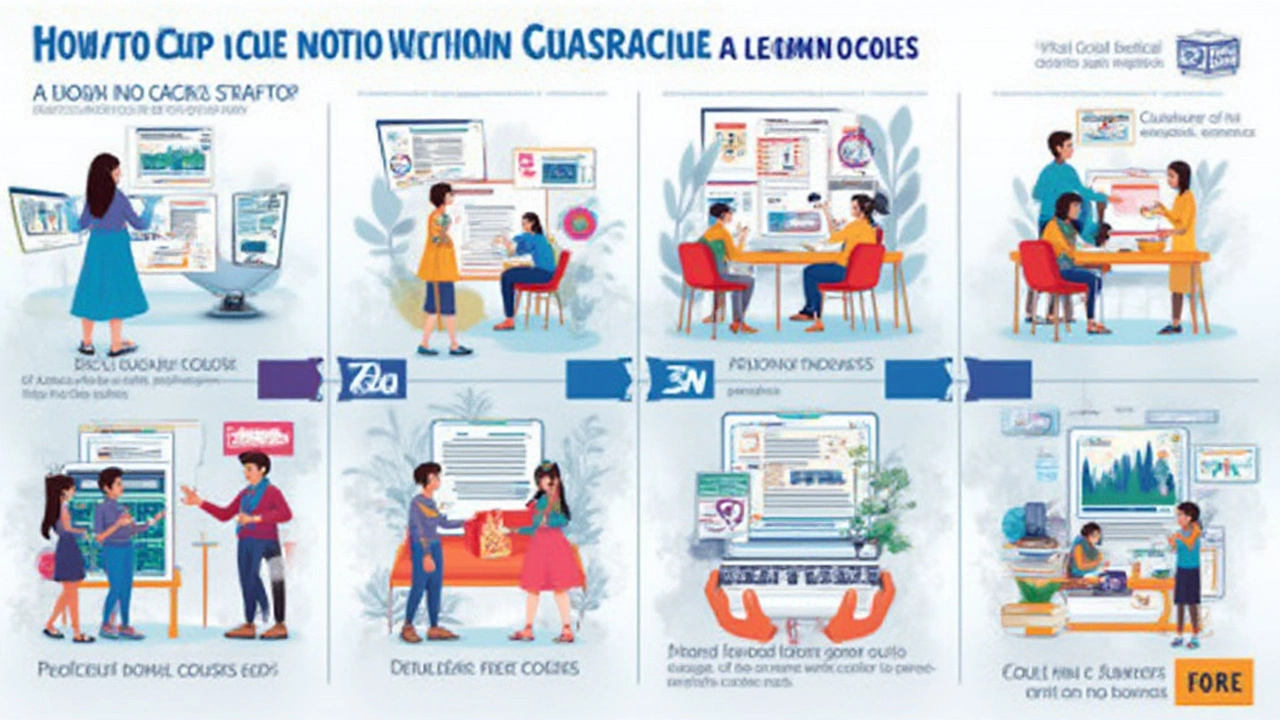
Running and Growing Your E-Learning Program
Getting set up is the first battle, but running your program day-to-day is where the real action happens. You don’t need to be glued to your screen 24/7, but you do need to check in often. Students who hear from their teachers at least weekly have a 52% higher completion rate (2024 E-Learning Research Consortium data).
Be predictable—post a schedule, stick to it, and share reminders. If you’re running live classes or sessions, always record them so people who miss out can catch up. A missed session shouldn’t mean a missed opportunity. Encourage peer-to-peer help—sometimes, the fastest fix for a glitch or confusing assignment comes from another student, not you.
Track what’s working and what isn’t. All decent LMS platforms offer analytics—look at logins, quiz scores, and where people drop off. If everyone flunks the first quiz, maybe it’s too hard, or the instructions need a tweak. Take a kind of “pilot attitude”—expect to adjust your path as you go, not just at the end.
Group projects, breakout rooms, and pair work add social learning into the mix. Sure, group work can cause a few headaches, but it mirrors real-world collaboration where not everything is solitary. If you’re worried about dead weight, use tools that allow everyone to comment and share the workload—it shines a light on who’s stepping up.
As your course or program grows, you might bring in guest speakers—think industry pros or former students who found success. This keeps content fresh and shows a real-world connection. It also motivates everyone to try a bit harder—it’s just more inspiring to chat with someone actually doing the thing you’re teaching.
Don’t forget about fun. Remote learning can feel lonely, so why not host occasional virtual coffee breaks, trivia nights, or “show and tell” sessions? Small things like birthday shout-outs or silly contests (funniest virtual background, anyone?) build loyalty and keep morale up.
And just when you think you’ve settled in, something new comes along—like AI tutors, VR field trips, or adaptive testing. Stay flexible. Test new tools with a small group first (your “beta testers”) before rolling them out for everyone.
All this might sound like a lot, but here’s the wild part: with the right setup, you can teach someone across time zones, learning styles, and cultures—without ever meeting in person. You’re not just running a class; you’re building a digital community. And it all starts with setting up that e-learning space just right.





