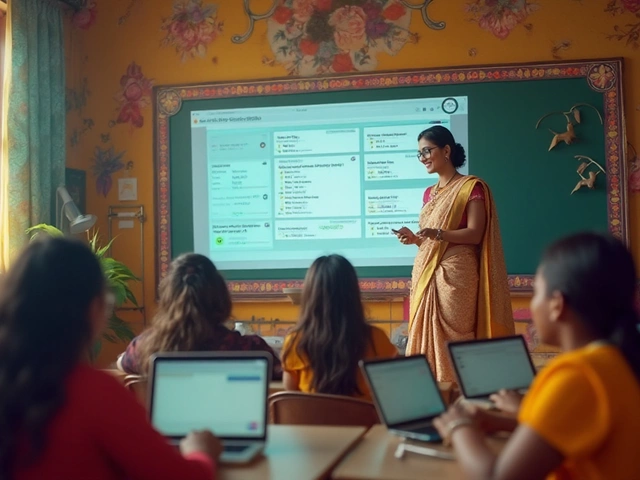Is Google Classroom actually free? It's a question popping up in schools all around. At its core, Google Classroom does offer a free version that's packed with goodies for teachers and students. But is there more to the story?
Honestly, the free version is pretty generous. Teachers can create classes, host assignments, and give feedback, all without paying a cent. But, there's a catch depending on who you are and what you're doing. Not everyone gets the full experience without tossing some cash into the equation.
For schools using Google Workspace for Education, the free package is quite a deal. However, if you're looking for advanced features like more intensive user management or enhanced security, there might be some add-ons that come at a price.
- Understanding Google Classroom Costs
- Differences in User Type Pricing
- Hidden Costs and Limitations
- Maximizing Free Features
- Google Classroom in the E-Learning Landscape
- Alternatives to Consider
Understanding Google Classroom Costs
When you dive into Google Classroom costs, the first thing to know is that it's designed to be affordable—even offering a free version. But what does free really mean here? It's great for teachers who are just starting out with online education or for schools already integrated into Google Workspace for Education. The free version covers essential features like creating classes, assigning work, and providing feedback.
Google Classroom becomes part of different Google Workspace for Education packages, ranging from free to paid options. The free version is known as Google Workspace for Education Fundamentals, and it's loaded with core benefits at no cost. It offers tools like Google Meet, Google Docs, and, of course, Google Classroom. For many, this is enough to get through a typical school day.
Paid Extras to Keep in Mind
Now, let's say your school or institution wants more advanced features or larger storage options. That's where different paid tiers come in—like Google Workspace for Education Standard, Teaching and Learning Upgrade, and Education Plus. These packages can offer more through enhanced security features, deeper insights with advanced teaching tools, and premium video conferencing options.
Is it a one-size-fits-all scenario? Not really. The choice depends on specific needs and the budget you're working with. However, spending isn't mandatory to squeeze great value out of Google Classroom for online education.
Why Consider Paid Options?
Sometimes, dishing out some dollars makes sense. Especially for institutions that need robust e-learning platforms with greater customizability, dedicated support, or larger-scale implementations. Fancy hosting a virtual classroom with breakout rooms on Google Meet? That's a feature accessible in the Teaching and Learning Upgrade tier.
It's crucial to assess what a school really needs. Is it just the basics? Or could those added features boost the teaching experience significantly? The choice will guide you through which Google Workspace for Education suits you best.
Key Takeaways
- Free access to essential tools makes Google Classroom highly appealing for many educators and students.
- Advanced features might_require investing in paid Google Workspace for Education plans.
- Weigh your requirements carefully—while the free version covers the basics, the extras might elevate the learning experience.
Differences in User Type Pricing
When it comes to Google Classroom, what you pay (or don't) largely depends on who you are. If you're a solo educator or a small group simply needing the basics, the free version is often all you need. But if you're part of a larger institution, there might be more costs on the horizon.
Free for Educators and Students
For individual teachers and students, Google Classroom doesn't charge a dime. Create, manage, and interact with your classes without worries about the cost. Pretty straightforward, right?
Schools and Districts
Most schools can use Google Workspace for Education Fundamentals for free. It's great for basic classroom activities but lacks some management and analytics features that might be crucial for larger institutions.
Google Workspace for Education Editions
Google offers different editions like Standard, Teaching and Learning Upgrade, and Plus. Each has its own bells and whistles, usually adding security features, enhanced teaching tools, and larger class sizes. Here's a quick rundown:
- Education Standard: Adds enhanced security and analytics, good for schools needing tighter data control.
- Teaching and Learning Upgrade: Perfect for teachers wanting advanced classroom tools, like video conferencing for up to 250 participants.
- Education Plus: Combines all features for schools wanting the full package.
| Edition | Annual Cost (per user) |
|---|---|
| Education Standard | $3 |
| Teaching and Learning Upgrade | $4 |
| Education Plus | $5 |
For institutions, it's important to weigh what you actually need. Sometimes the free version just isn't enough, especially for bigger schools that need robust tools for management and collaboration.
Hidden Costs and Limitations
While Google Classroom is famous for its free tools, it's worth mentioning some lurking hidden costs and limitations you might bump into. Especially for schools and districts, these can surprise you.
Limited Storage Space
The basic version offers decent storage, but if you're a power user or a school with tons of data, you might find yourself hitting the limit too soon. Need more space? That's when you might have to look into Google Workspace for Education upgrades, which aren't free.
Advanced Features at a Price
Looking for more robust features like advanced admin controls or enhanced security options? These goodies are often reserved for paid tiers. If you're running a larger institution, bear in mind you'll likely need those extra security layers.
Integration with Other Services
Fancy integrating other third-party tools? Sometimes, those smooth integrations require additional subscriptions or premium access, sneaking in extra costs.
Potential Equipment Costs
Let’s not forget about the hardware. While the software might be free, having the right devices that support Google Classroom efficiently can be a cost schools need to budget for. Chromebooks are popular, but they aren't free!
Extra Features as Paid Add-Ons
- Advanced reporting and analytics.
- Better support and dedicated support lines.
- Customization features for branding and school integration.
| Feature | Free Tier | Paid Tier |
|---|---|---|
| Customizable Templates | No | Yes |
| 24/7 Support | Standard | Dedicated |
| Storage Quota | Limited | Expanded |
To sum it up, while it starts as free and is indeed a superb choice for basic needs, once you dive deeper and need those extra bells and whistles, you're likely to encounter some costs. Weigh your needs carefully before committing fully to make sure you're not caught off-guard by these limitations.
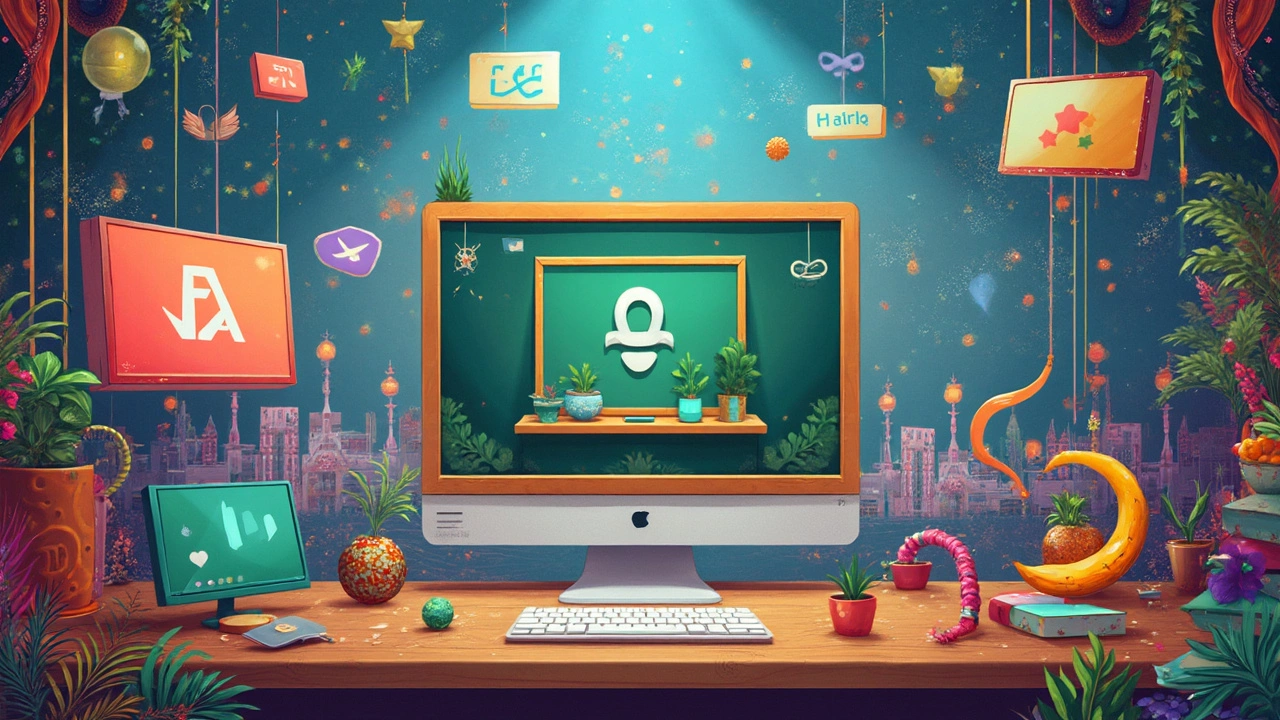
Maximizing Free Features
So, you've got Google Classroom and you're wondering how to squeeze the most out of it without spending a dime. You're in luck! Here are some pro tips to make the most of those e-learning platforms features.
Streamline Your Class Activities
Start by using the 'Stream' feature. It's like your class's social media feed where announcements, questions, and assignments live. Encourage students to interact here, ask questions, and even answer each other's queries. It keeps everyone in the loop.
Take Advantage of Google Suite Integration
One of the best parts? Google Classroom ties into Google Suite like peanut butter and jelly. Use Google Docs for collaborative writing, Forms for quizzes, and Slides for presentations. Students can turn in assignments seamlessly. Best part? It all autosaves, so no worries about losing work.
Organize with Topics
Feeling a bit overwhelmed? Organize your class by topics. It helps students know where to find materials quickly. Think of it like a library where everything has its shelf.
Feedback and Grading
Use rubric templates for consistent grading. You can even give personalized feedback using comments. Students appreciate that one-on-one touch, and it helps them improve.
Invite Collaborators
Why not co-teach? Invite another educator to join your class as a collaborator. It’s a great way to share teaching styles and ease the workload.
Keep an Eye on Tech Updates
Google is always rolling out updates. Keep an eye on tech blogs or forums. You might discover a new feature that becomes your next best friend in online teaching.
Google Classroom in Numbers
You might wonder how popular Google Classroom really is. As of now, over 150 million educators and students around the globe use it. Check out the cool data:
| Year | Users |
|---|---|
| 2020 | 100 million |
| 2023 | 150 million |
Remember, while Google Classroom offers a bunch of free tools, the real magic is how you use them to create an engaging class environment. Happy teaching!
Google Classroom in the E-Learning Landscape
So, where does Google Classroom fit into the big world of e-learning platforms? With online education skyrocketing, different tools and platforms are emerging, each with unique features. Google Classroom has made a solid name for itself, especially within the K-12 and higher education sectors, thanks to its easy integration with other Google services.
Many schools and educators turn to Google Classroom because it's user-friendly. It syncs smoothly with Google products like Docs, Sheets, and Drive, making it a breeze to manage assignments and class materials. However, it's not just about convenience. The platform supports real-time collaboration, which is a game-changer for group projects and interactive learning activities.
Strengths in the Education Sector
The key strength of Google Classroom is its accessibility. It's mostly free, which is a big win for budget-tight schools. Plus, it works on any device with internet access—desktops, tablets, smartphones—you name it. This flexibility has made it a staple in various education environments, from traditional schools to remote learning setups.
To give some perspective, Google Classroom became a lifeline during the COVID-19 pandemic. A significant bump in users occurred as students and teachers needed a digital space to continue learning. It was reported that during the pandemic, schools using Google's educational suite saw a 60% increase in adoption rates.
Limitations to Consider
Yet, it's not all rainbows and sunshine. As much as Google Classroom shines for basic classroom management and communication, it has its limits. It's not packed with every teaching tool under the sun. Some features, like advanced analytics or more personalized learning paths, aren't as comprehensive as other specific educational software.
Schools might want to supplement Google Classroom with other apps or platforms to fill these gaps, depending on their educational goals and students' needs.
Overall, Google Classroom has found its niche in the world of online education. While it might not replace every learning tool out there, its effectiveness lies in simplicity, accessibility, and tight-knit integration with the Google ecosystem.
Alternatives to Consider
While Google Classroom is a cool tool for e-learning, it might not fit everyone's needs or come with everything a school requires. Thankfully, there are other e-learning platforms that can fill in the gaps.
Microsoft Teams for Education
This platform isn't just about chatting. It offers integrated apps for class assignments, grading, and video meetings. With the backing of Microsoft's well-known suite of tools, it makes collaboration over online education as easy as a click.
Moodle
Here's a bit of a classic. Moodle is popular among universities. It's open-source and customizable, allowing educators to tailor it to their distinct requirements. Plus, it's free if you host it yourself, which could save some bucks.
Schoology
This one provides a blend of administrative tools and classroom management within one platform. Some users prefer its user-friendly interface and strong community support. It can handle tasks from grading to analytics, though some advanced features might need an upgrade.
- Canvas: This is favored by many institutions for its intuitive layout and wide range of integrations. It's often the pick for higher education due to its robust features.
- Seesaw: Great for younger students, Seesaw engages students through interactive assignments and allows parent involvement, adding an extra layer of communication.
If diving into another paid service isn't for you, check out these free or low-cost online education options that could be just what you're looking for.